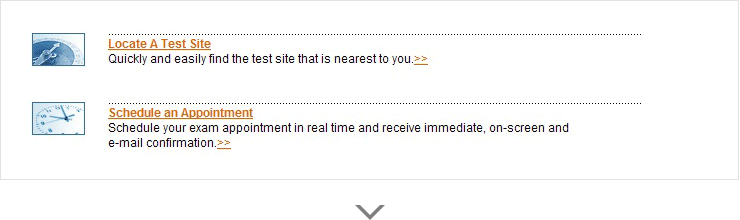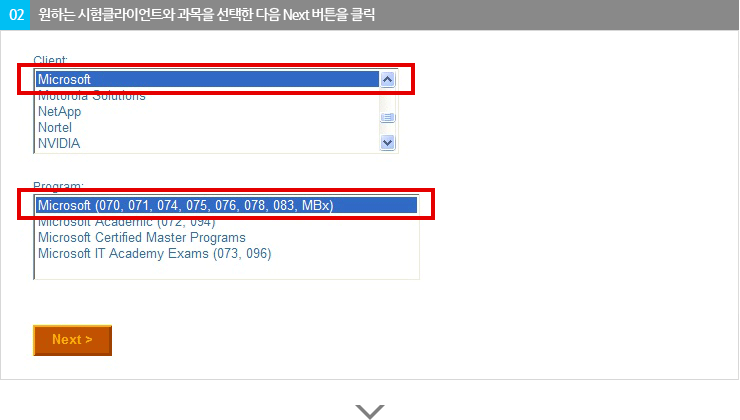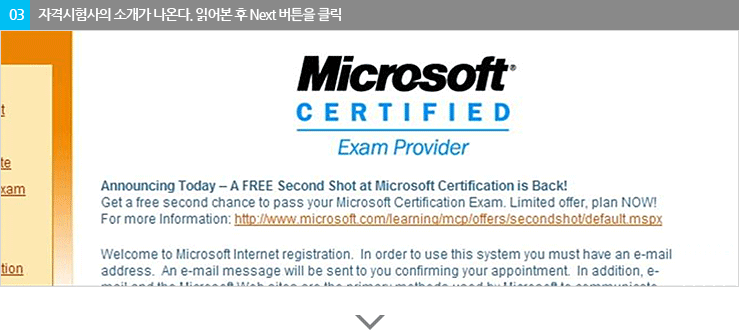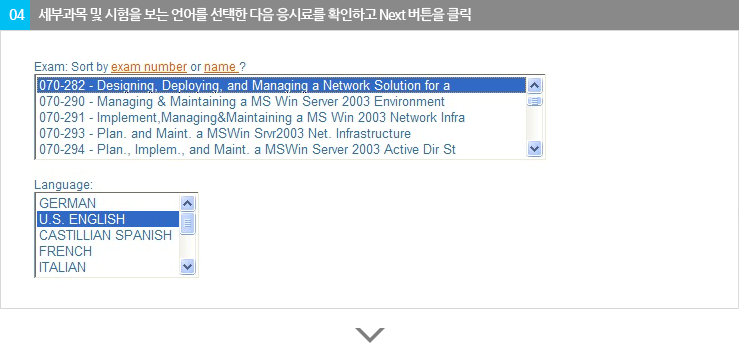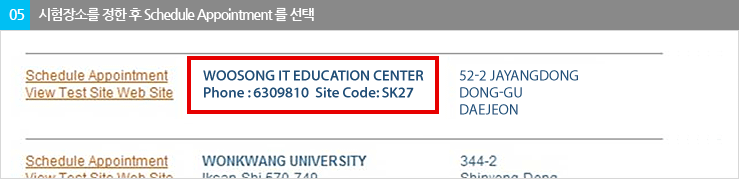구글랩아카데미
교육센터
Prometric
Home > 시험센터 > Prometric
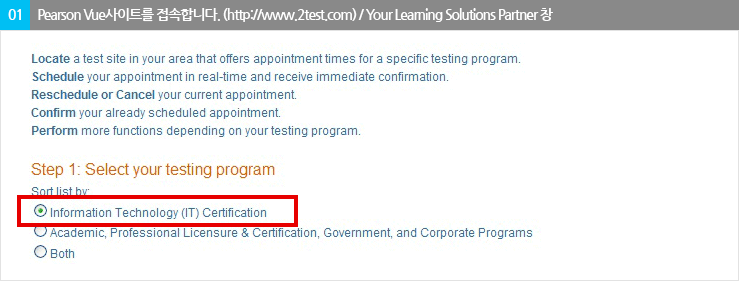
Select Your area of study : Information Technology(IT)선택
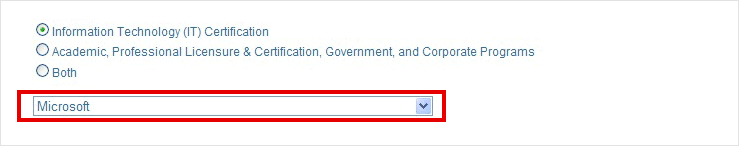
Select Your Testing Program 선택 ex)microsoft
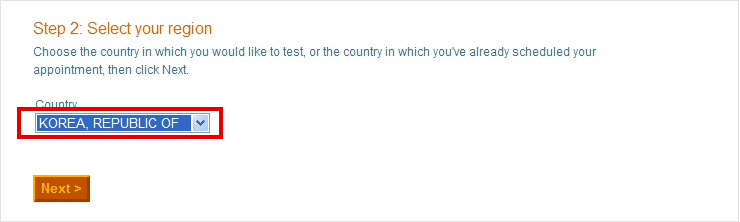
Select Your Region Country : (Korea, Republic of) / Next 버튼 클릭
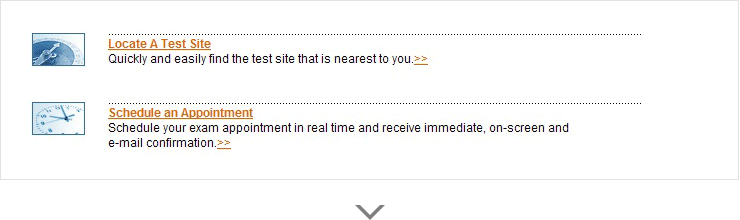
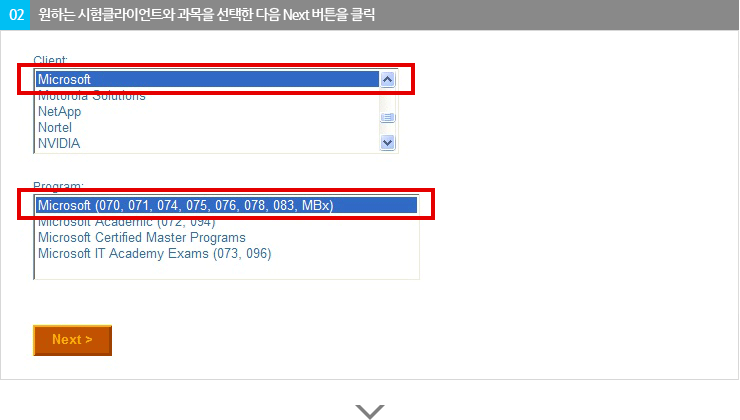
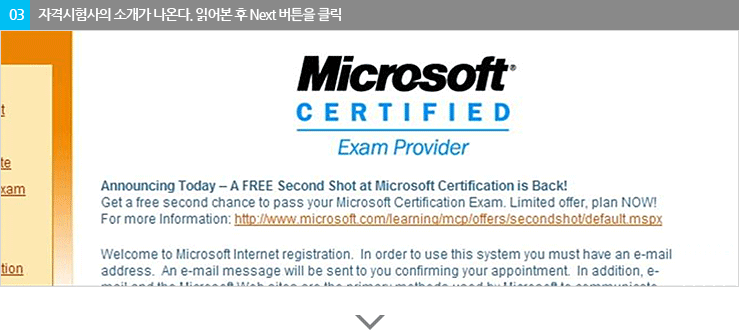
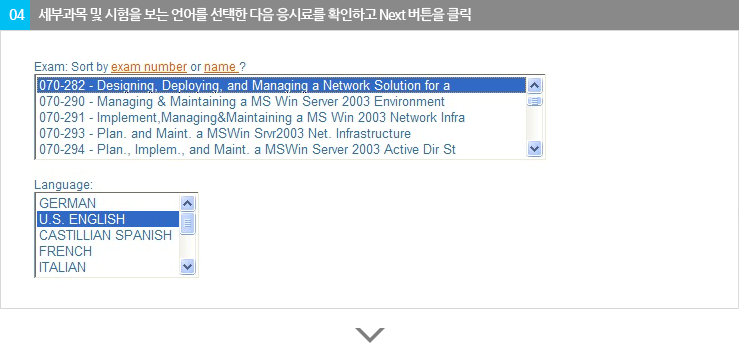
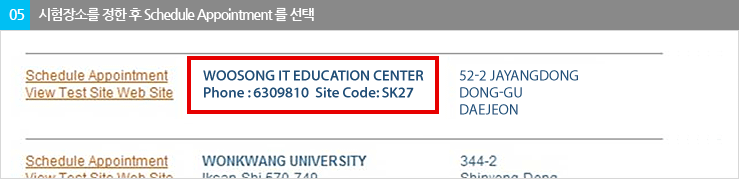
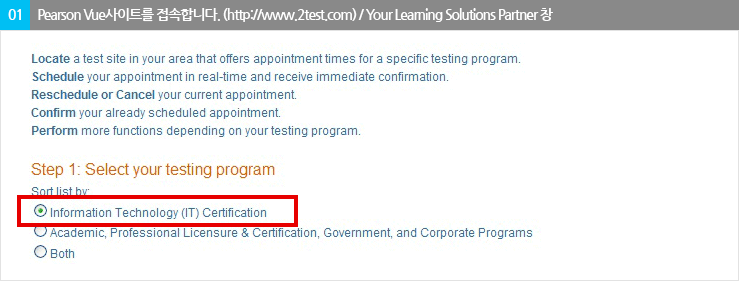
Select Your area of study : Information Technology(IT)선택
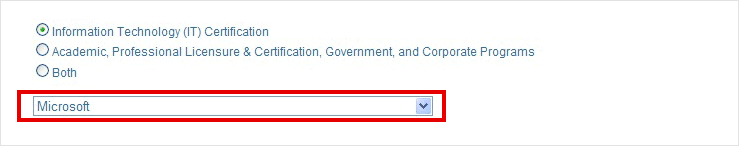
Select Your Testing Program 선택 ex)microsoft
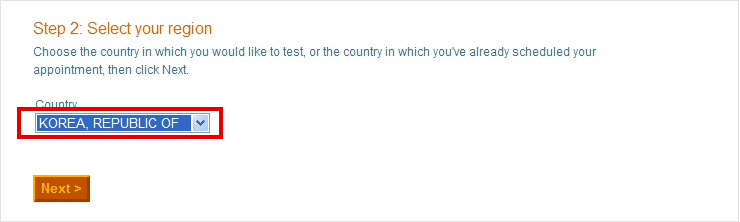
Select Your Region Country : (Korea, Republic of) / Next 버튼 클릭